This guide will walk you through setting up an automated investment strategy with Comtrax and Lykke. You’ll learn how to create a dedicated API wallet on Lykke, fund it with your base currency, and connect it to Comtrax’s Recurrtrax service for automated asset purchases.

Prerequisites:
- An existing Lykke account with funds in your base currency (e.g., CHF).
- Two-factor authentication (2FA) enabled for your Lykke account.
- A Comtrax account.
Steps:
1. Setting Up Your Lykke API Wallet:
- Log in to your Lykke account and navigate to the “API KEYS” section.
- Click on “New Wallet” and enter a descriptive name for your wallet (e.g., “Comtrax Portfolio 1”).

- Click “Generate API Key”. A pop-up window will display your API key.
- Important: Save this key securely as it will only be shown once.

- Click “TRANSFER” on your newly created API Wallet.

2. Funding Your Lykke API Wallet:
- In the “Transfer” section, select your base currency (e.g., CHF) from the “Asset” dropdown menu.
- Choose your “Trading Wallet” as the source and your newly created API wallet as the destination.
- Enter the desired transfer amount.
- Complete the transfer by entering the 2FA Code and scanning the QR Code with our Lykke Mobile App.

3. Connecting Your Lykke Wallet to Comtrax:
- Log in to your Comtrax account and navigate to the “Dashboard” section.
- Click on “Add Wallet.”
- Choose a name for your wallet (e.g., “Lykke DCA Wallet”).
- Select “Lykke” as the exchange.
- Choose your base currency (e.g., CHF) that you transferred to the API wallet.
- Select “Recurrtrax” as the service.
- Paste your previously copied Lykke API key.
- Review the details and click “Save“.

4. Setting Up Automated Purchases with Recurrtrax:
- On your Comtrax dashboard, locate your newly added Lykke wallet.
- Click on the wallet and select the asset you want to purchase automatically (e.g., BTC).

- Define the investment amount (how much you want to buy) and the desired purchase frequency (e.g., daily, weekly, monthly).
- Review your settings and activate the Recurrtrax service for your chosen asset.
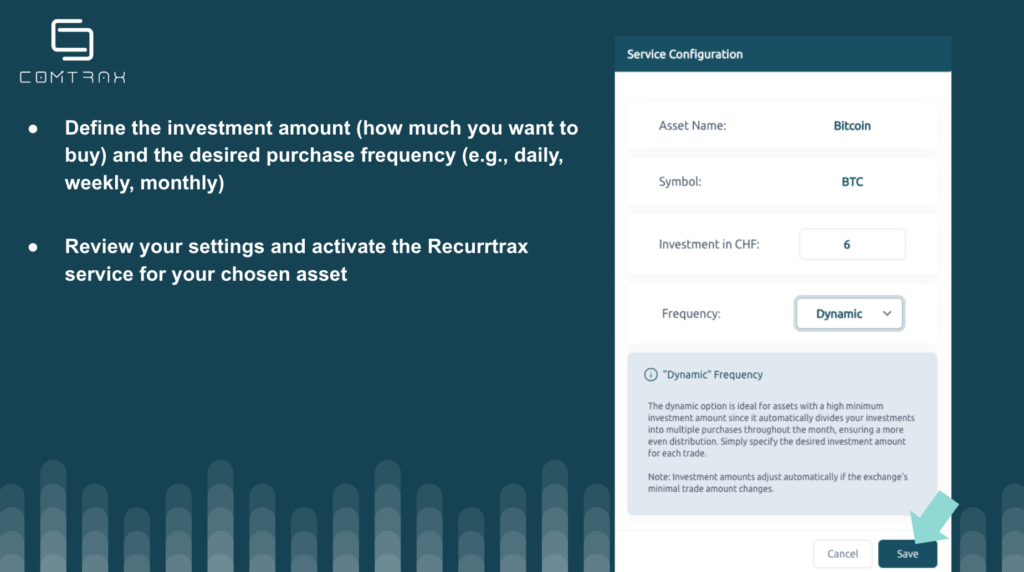
Congratulations! You have successfully connected your Lykke API wallet to Comtrax and set up automated asset purchases with Recurrtrax. Now, your investments will be executed automatically based on your defined frequency.
Additional Notes:
- Remember to keep your Lykke API key confidential. Avoid sharing it with anyone.
- You can adjust your investment amount and frequency within Recurrtrax anytime.
- Comtrax and Lykke offer additional resources and support to help you navigate their platforms.
By following these steps, you can leverage the power of Comtrax’s Recurrtrax and Lykke’s secure platform to automate your investments and achieve your financial goals.
Discover a world of investment possibilities with Comtrax. Our user-friendly and secure platform make investing easy and hassle-free. Sign up now at www.comtrax.ch.

